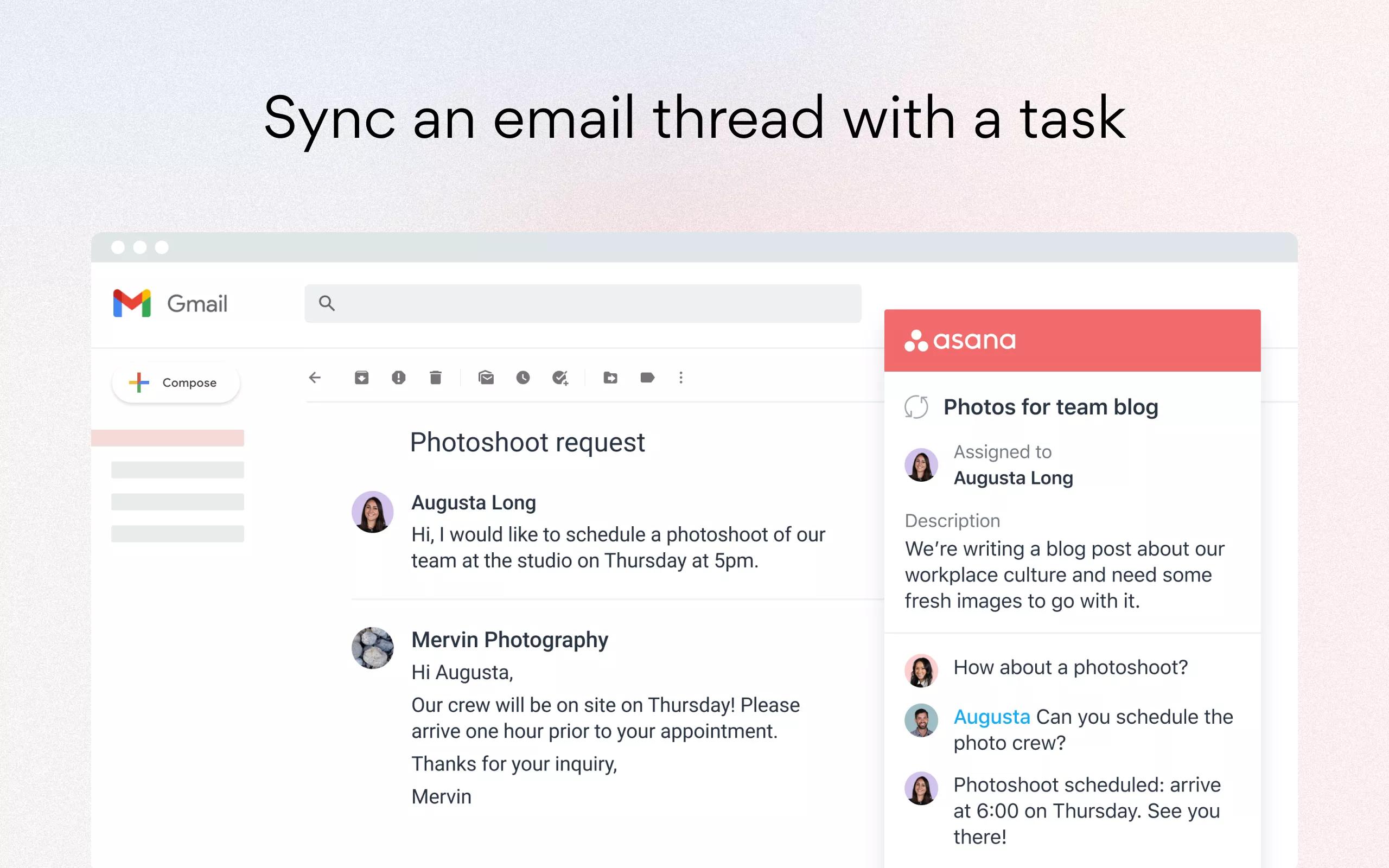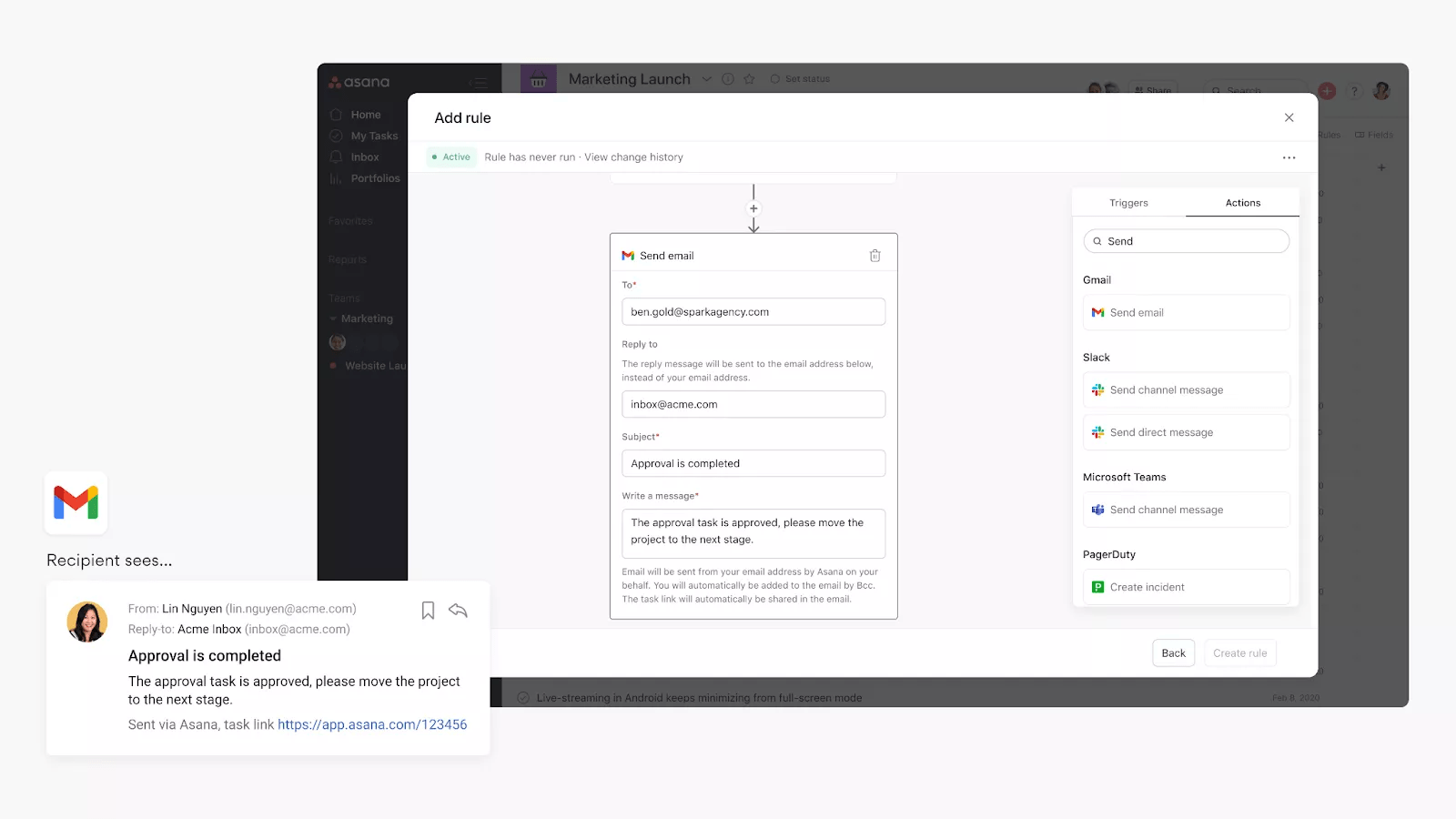Gmail + Asana
Turn emails into actionable, trackable tasks in Asana without leaving your Gmail inbox and automate key actions to move work forward.
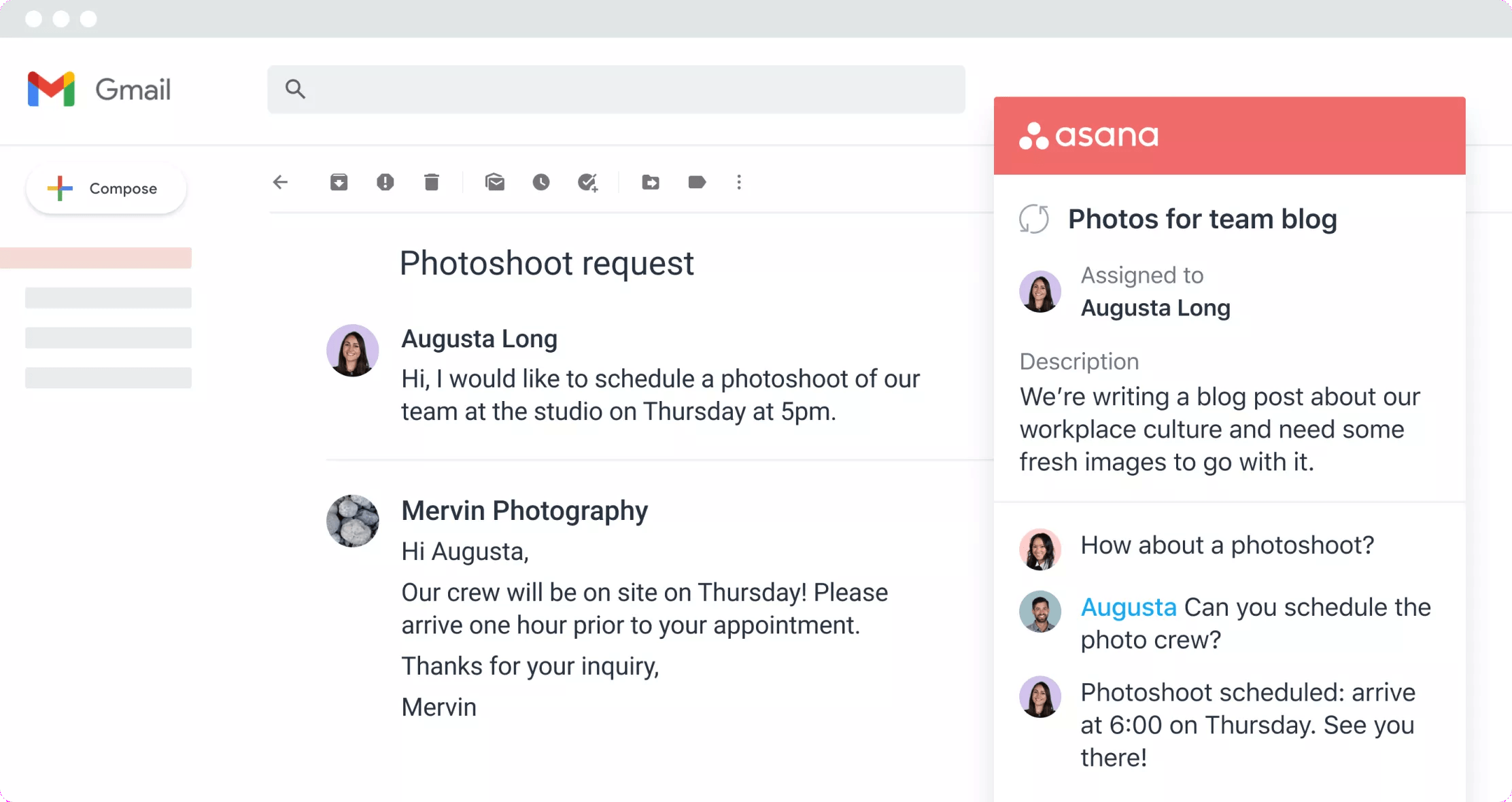
What is Gmail?
Gmail, an email service provider, is part of Google Workspace–a set of productivity and collaboration tools that helps individuals, teams, and businesses stay on top of everything.
Why Gmail + Asana?
Capture tasks without leaving Gmail
With the Asana for Gmail integration, you can create Asana tasks directly from your Gmail inbox. Any tasks you create from Gmail will automatically include the context from your email, so you never miss a beat.
Easily search for Asana tasks
Need to refer to an Asana task while composing an email? Instead of opening Asana, use the Asana for Gmail add-on to simply search for that task directly from your Gmail inbox.
Take action
Whether you create or search for a task, you can comment or complete it from Gmail as well so you don’t lose action items in your inbox.
Automatically sync email threads into Asana
Sync existing and future messages within a Gmail thread to a newly created Asana task. As the email thread progresses, updates post automatically to the associated Asana task. As the email thread progresses, updates post automatically to the associated Asana task, so that all the context stays close to the work.
Automate processes by combining Rules and Gmail
Remove bottlenecks by automatically sending emails from your Gmail account using Rules.
Combining Rules with Gmail allows teams to automatically send emails from an account when certain project parameters are met. Teams can go from manually sending emails to choosing triggers that automatically send out an email to your chosen recipients.
How to connect Gmail + Asana
Here’s how to set up the Asana for Gmail add-on:
- Install the Asana add-on from the Google Workspace Marketplace
- Sign in with the Gmail account your Asana account is associated with
- In Gmail, open an email and click on the Asana icon as it appears in the right-hand panel (note: you might need to refresh your browser the first time you try to access the Asana for Gmail Add-on)
- Once you’ve connected Gmail with Asana, you can create, search for, comment, and complete tasks from within Gmail
Here’s how to sync email threads in Gmail into Asana:
- After installing the Asana for Gmail add-on above, open an email in Gmail and click the Asana logo in the side panel.
- Sign in using your Asana account details.
- After logging in, you will see the option to create a new task within your email.
- When creating the new task, select the check-box for Sync future replies to this task.
Here’s how to set up the Rules integration with Gmail:
- Navigate to the specific Asana project where you’d like to add a rules integration
- Click "Customize" in the top right corner
- Select or scroll down to "+ Add Rule"
- Select "Gmail" from the left column
- Either select a preset rule or click "Create custom Rule"
- If creating a custom rule, add a name, and choose a trigger and action to get started
- To learn more, visit the Asana Rules Guide
If you’re an Admin, here’s how to enable the integration for your team at scale:
If you are the administrator for your Asana domain, there is also an option for you to install the add-on for your entire organization so that end users don’t have to install the app individually through the Google Workspace / Gmail authentication process shown above. (Note: When doing an Admin Install, it may take up to 7 days for the add-on to appear.)
In order for the add-on to be installed, the Gmail app would also need to be allowed from the Asana side via App Management. To make any adjustments to this, visit App Management in the Admin Console.
Learn more and get support
To learn more about using the Gmail + Asana integration, visit the Asana Guide or check out our Asana Academy online course.
If you have questions, feedback, or need support, contact the Asana support team.
Collaborate effortlessly with Asana
From the small stuff to the big picture, Asana organizes work so teams know what to do, why it matters, and how to get it done. It’s free to get started, simple to use, and powerful enough to run your entire business. Learn more about Asana today.
Have more questions about the Asana for Gmail integration?
Will the Asana for Gmail integration allow me to turn emails into tasks?
Can I see existing tasks in this add-on?
What can I do with the Asana for Gmail integration?
Can I use the Asana for Gmail integration on mobile?
The Asana for Gmail integration isn’t working. What do I do?
Check out these other integrations
Integrate your favorite business tools with Asana to maximize visibility and limit toggle fatigue. Keep work connected, from anywhere, with Asana.