
Splunk + Asana
Automate audit log ingestion, alerting, and visualization with the Asana for Splunk integration.

What is Splunk?
Splunk turns data into doing with its Data-to-Everything Platform. Splunk technology enables IT, Security, and DevOps teams to investigate, monitor, and analyze to act on data at any scale.
Why Splunk + Asana?
Splunk + Asana enables super admins in Enterprise organizations to leverage Asana’s Audit Log API with Splunk.
With Splunk + Asana, you can utilize Splunk’s leading Security Information and Event Management (SIEM) suite. Admins can investigate, monitor, analyze, and act on audit logs from Asana.
This integration is available for Splunk Enterprise and Splunk Cloud and is Common Information Model (CIM)-compatible.
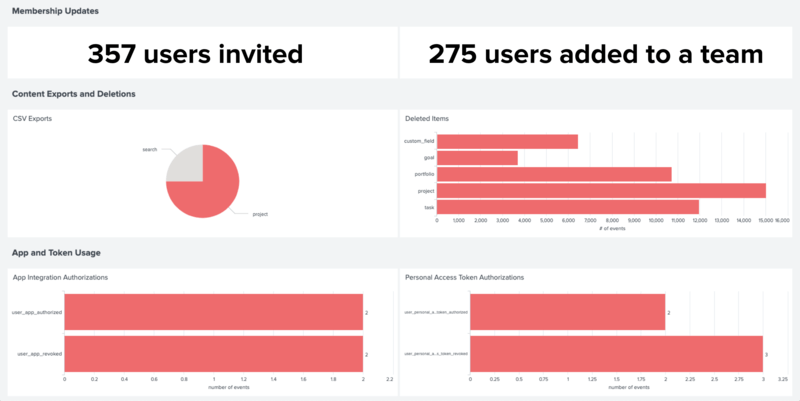
How to connect Splunk + Asana
Here’s how to set up the integration:
- Visit the “Asana for Splunk” application on Splunkbase to begin the installation process. Depending on your Splunk configuration, you may need to install the app via the apps menu in the topbar and then via "Find more Apps" or "Browse More Apps."
- If you're on a Splunk Cloud Classic experience, navigate to your IDM. If you're on a Splunk Cloud Victoria experience, navigate to your Search Head.
- In Asana’s Admin Console, create a Service Account and copy the Domain ID from the settings tab. Enter these values on the Configuration page.
- Navigate to the input step and enter an ingestion interval (in seconds format) between 30 seconds and 300 seconds (or five minutes).
- On the same page, enter a backfill range in “number of days”. Note: if you leave this blank, it will default your installation to 30 days of backfill. Asana stores logs for a maximum of 90 days after capture.
- Finally, set up your index macro on your Search Head. This is accessed by navigating to Settings > Advanced Search > Search Macros. From there, you’ll click on “asana-index” and edit the description of the macro to be “index={your index name}” and click “save”. Your Asana for Splunk dashboard and appendix will begin to populate after you complete this step.
- Depending on the period of backfill you have selected, full data ingestion may take several hours to appear.
Note: Splunk + Asana is currently available for Enterprise customers.
Learn more and get support
To learn more about using the Splunk + Asana integration, visit the Asana help center.
If you have questions, feedback, or need support, contact the Asana support team.
Collaborate effortlessly with Asana
From the small stuff to the big picture, Asana organizes work so teams know what to do, why it matters, and how to get it done. It’s free to get started, simple to use, and powerful enough to run your entire business. Learn more about Asana today.