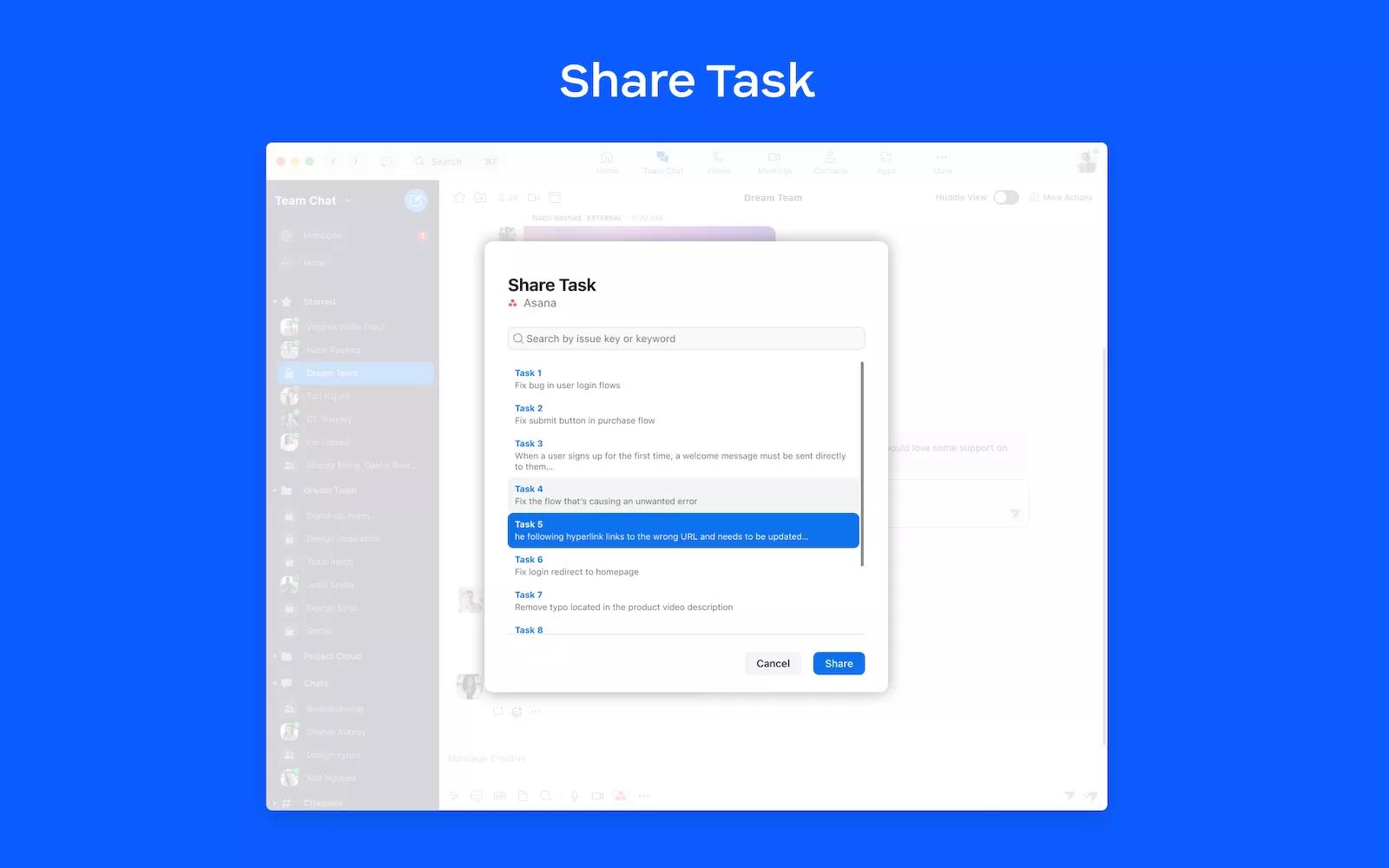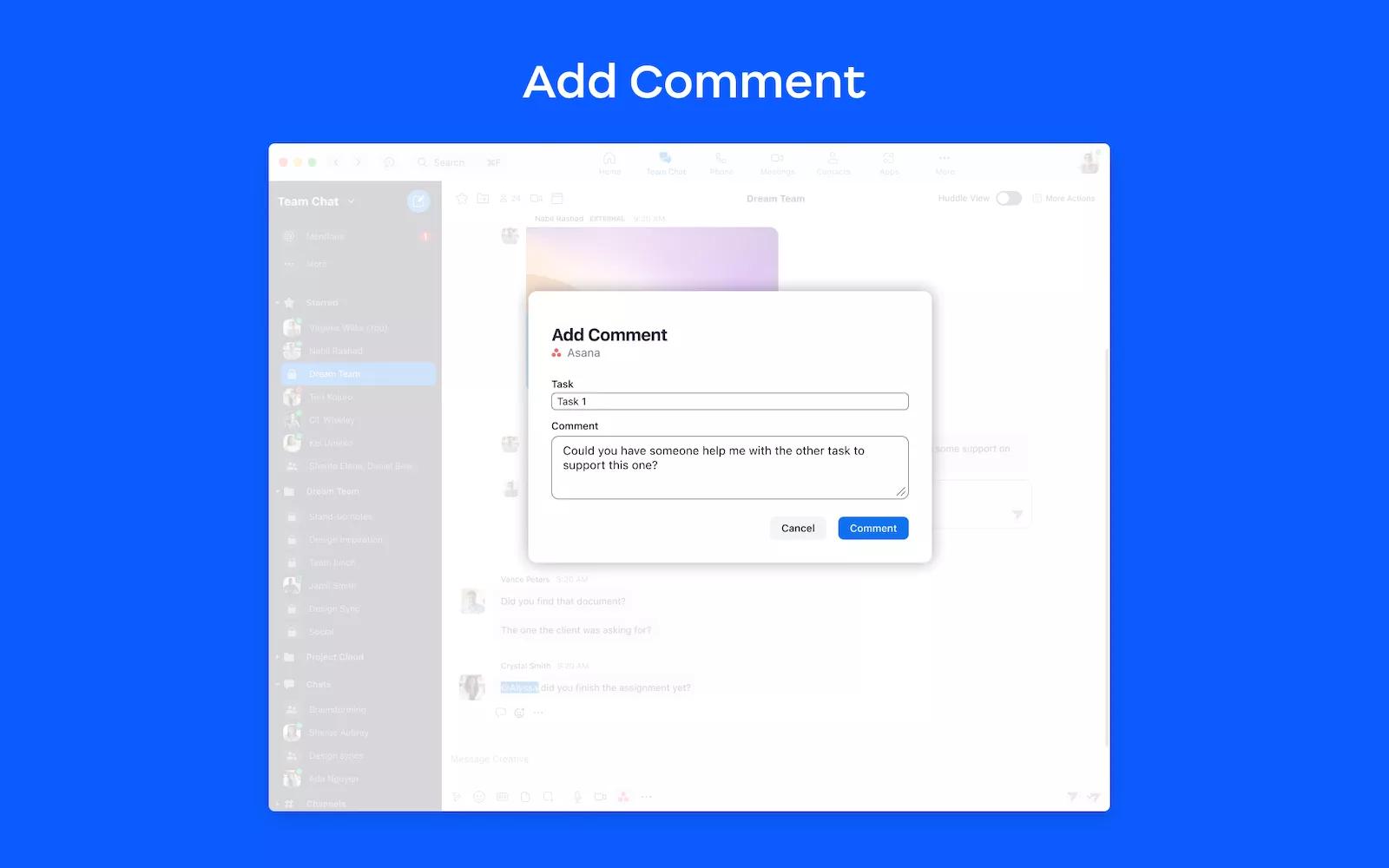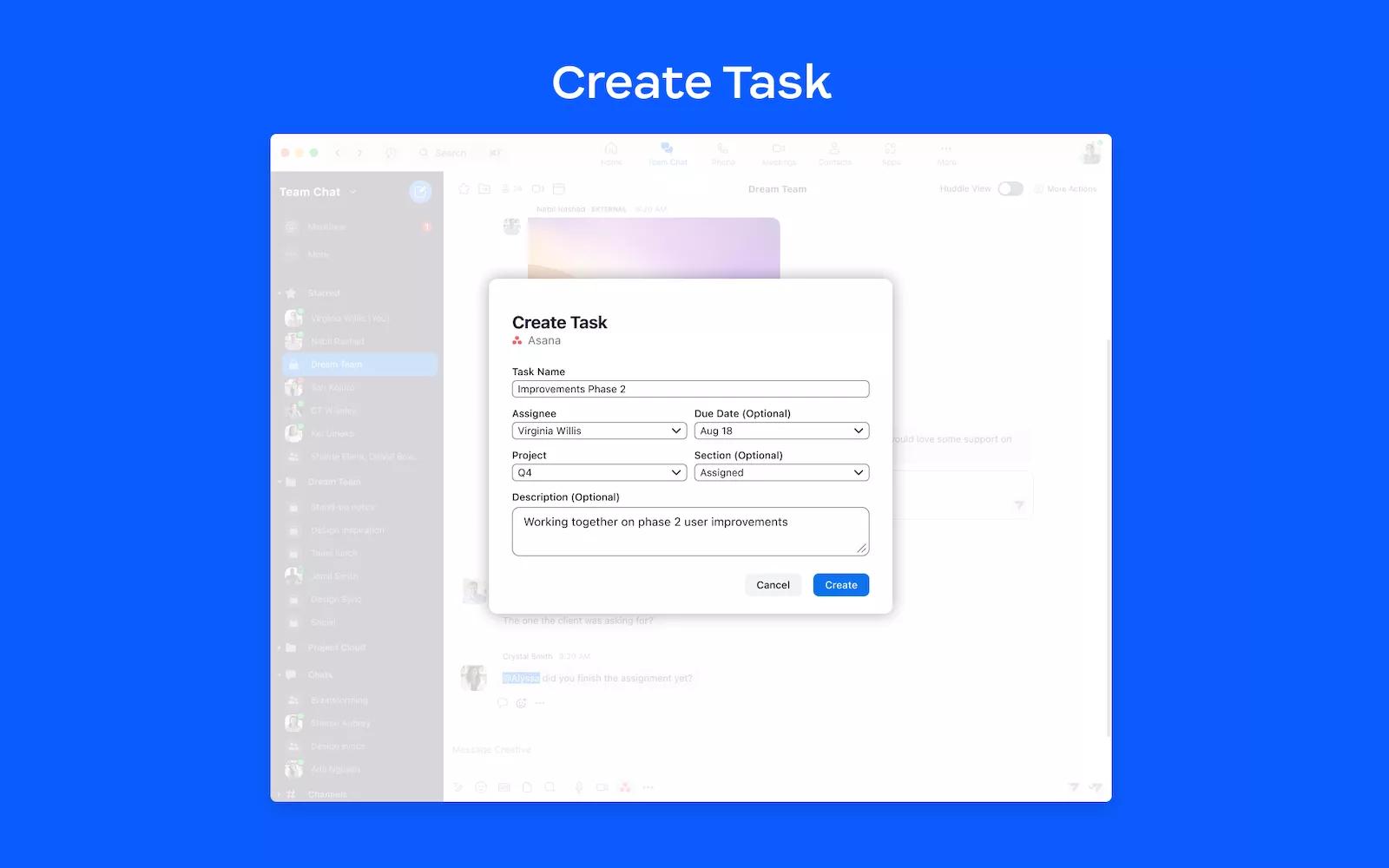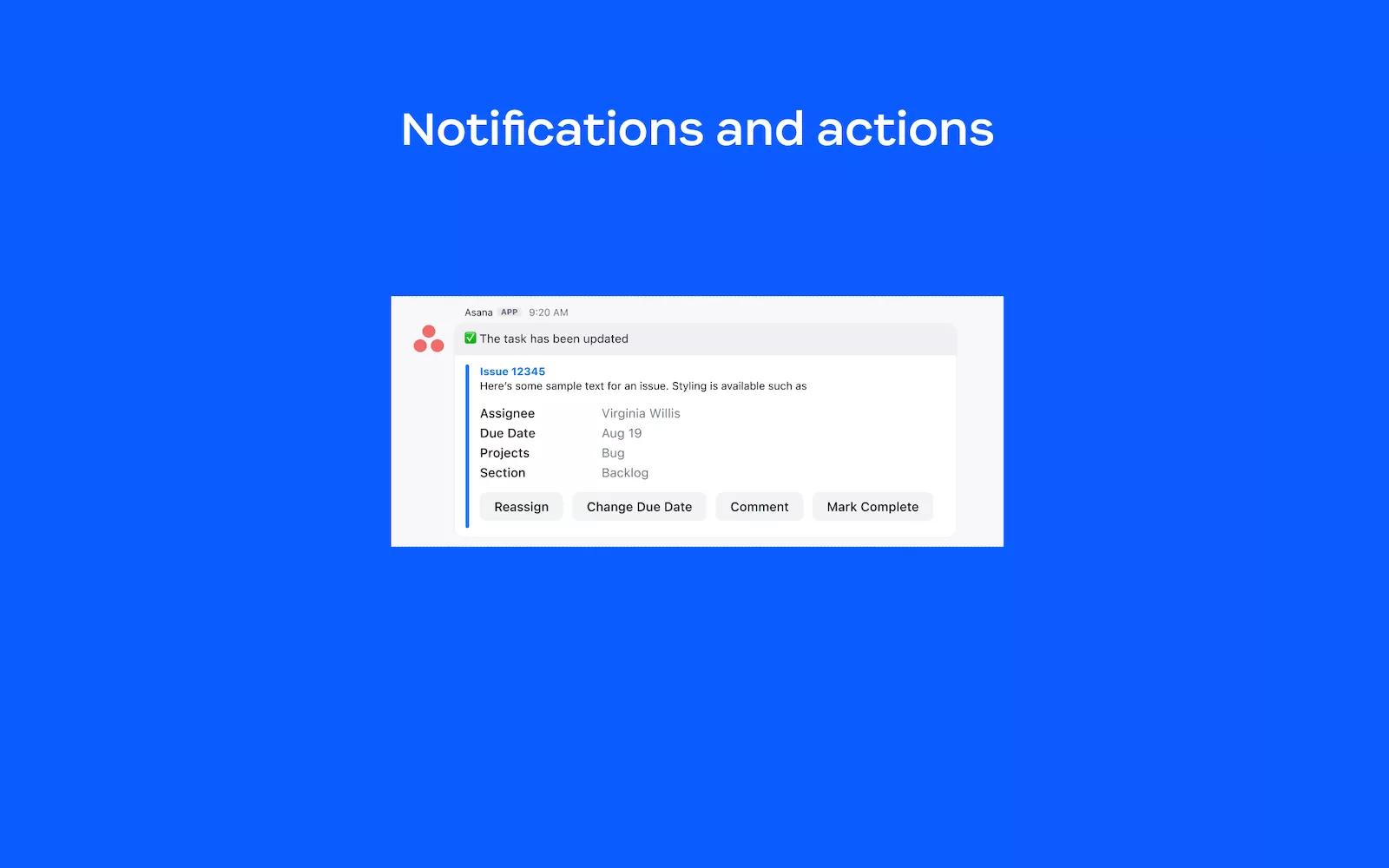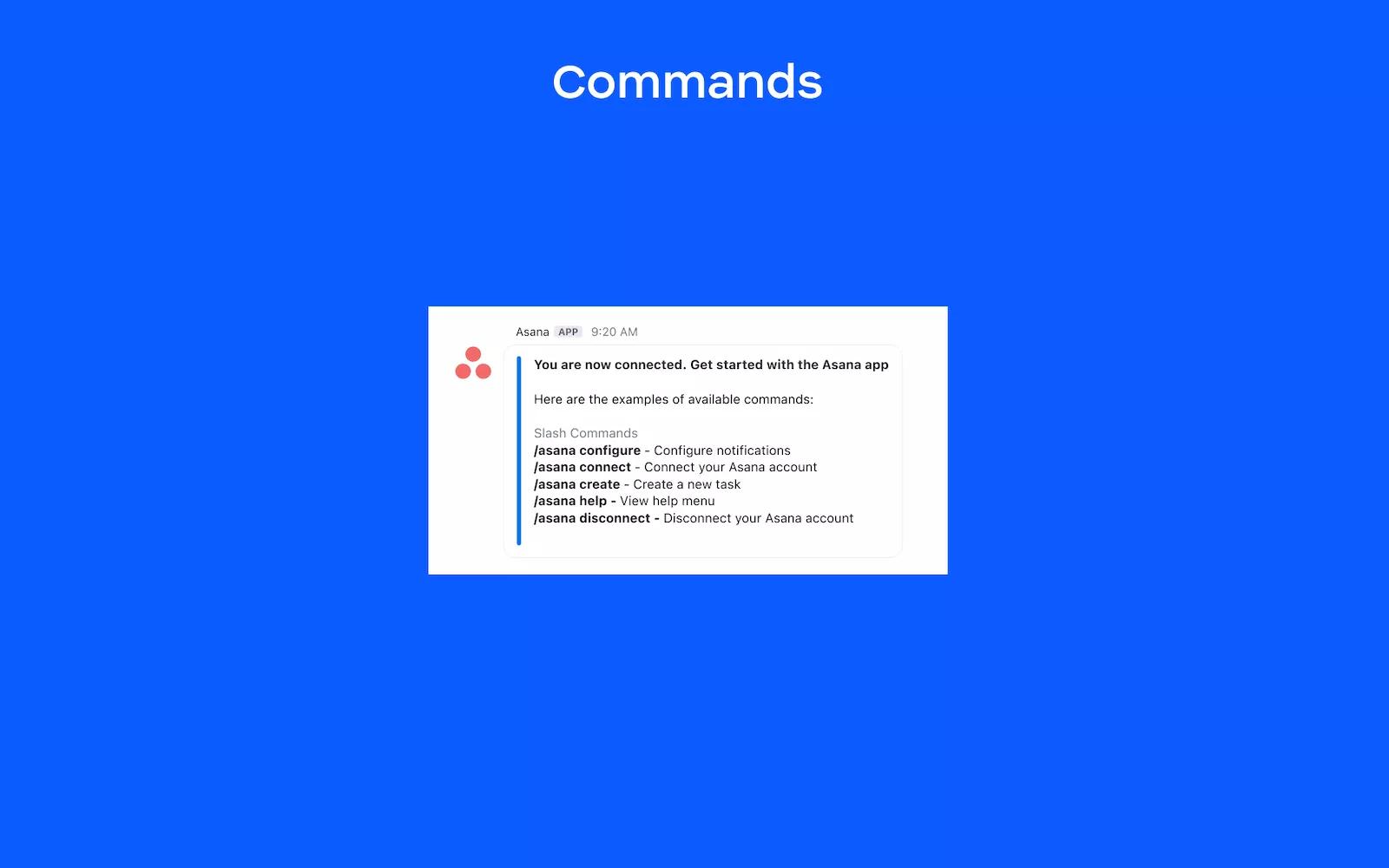Zoom Chat + Asana
With Zoom Chat, you can manage Asana projects and make discussions more actionable—all without leaving the Zoom Team Chat.
What is Zoom Chat + Asana?
With the Zoom Chat app, you can:
- Manage tasks from notifications or an Asana task link from within Zoom Team Chat.
- You can see the task details, complete the task, change the assignee and due date, add it to a project, or open in Asana within Team Chat.
- Create a task in Asana or add comments to an existing task from chat messages.
- Configure and receive notifications of specific tasks and updates in a Team Chat channel.
- Use slash commands to create new tasks, configure notifications, connect and disconnect your Asana and Team Chat accounts, and see the full list of the commands available.
How to connect Zoom Chat + Asana?
- Sign in to the Zoom App Marketplace with your Zoom account.
- In the top right of your screen, enter Asana Chat in the search box to find the app.
- In your search results, find the Asana Chat app and click it.
Note: If the app is not pre-approved, contact your Zoom admin to approve the app for your account. - Click Add.
- Confirm the permissions the app requires, then click Allow.
Note: If your admin has installed the Asana Chat app, it will be automatically installed for you in the Zoom desktop client. - After you install the Asana Chat app and are redirected to Asana, authenticate your Asana account and authorize Zoom.
- Once authorization is completed, you will return to Zoom Chat.
- Select an Asana workspace to connect.
- Disconnect and reconnect your Asana account to connect to a different workspace using /asana disconnect and /asana connect.
Learn more and get support
To learn more about using the Zoom Chat + Asana integration, visit Zoom.
If you have questions, feedback, or need support, visit the Zoom Chat Support page.
Asana does not endorse or certify apps built by third-party developers. If you encounter inappropriate content or behavior, please report it here. Otherwise, please contact the app developer for support.
Collaborate effortlessly with Asana
From the small stuff to the big picture, Asana organizes work so teams know what to do, why it matters, and how to get it done. It’s free to get started, simple to use, and powerful enough to run your entire business. Learn more about Asana today.