Company Type

Pro Backup + Asana
Get daily, automated backups for Asana
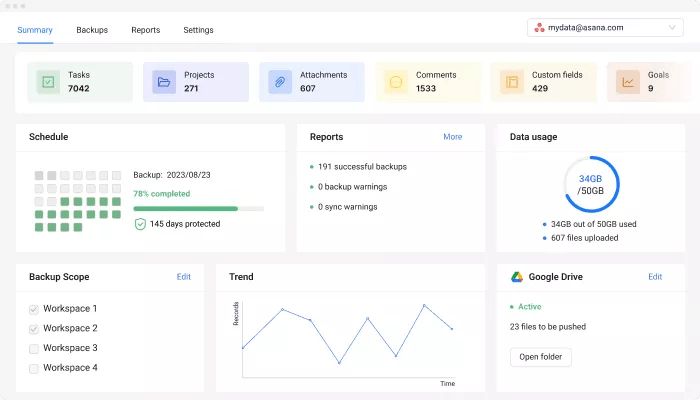
What is Pro Backup?
Are you using Asana to manage your work?
Then having a robust, independent backup solution is essential. Pro Backup backs up your Asana projects and protects you against every worst-case scenario.
Key features are:
- Daily, automated backups: We back up your projects, tasks, files, comments & other meta-data every day.
- One-Click Restore: You can access previous versions of your tasks and projects and restore them back to your Asana account.
- Military Grade Data Security: We apply the best-in-class encryption practices and are fully GDPR compliant.
- Sync to Google Drive: We offer the option to sync your data backups to your Google Drive. All records will be synced to Google Sheets and files will be uploaded per workspace.
Get Pro Backup + Asana
- Go to Pro Backup for Asana
- Click on Try for free
- Click on Continue
- Click on Connect to Asana
- Confirm that you want to give Pro Backup access to your Asana account
- Once you’ve connected Pro Backup for Asana, your first Asana backup will automatically begin. You will be redirected to the status page
- Within 24 hours you can access your Asana backup through a secured Google Drive folder
- Once daily, all of your Asana data will be backed up automatically
Learn more and get support
To learn more about using the Pro Backup Asana integration, visit the Support Page or email their team at support@probackup.io
This app integration is built by a third-party developer. Asana does not warrant, endorse, guarantee, or assume responsibility for this integration. Contact the app developer for details and support.