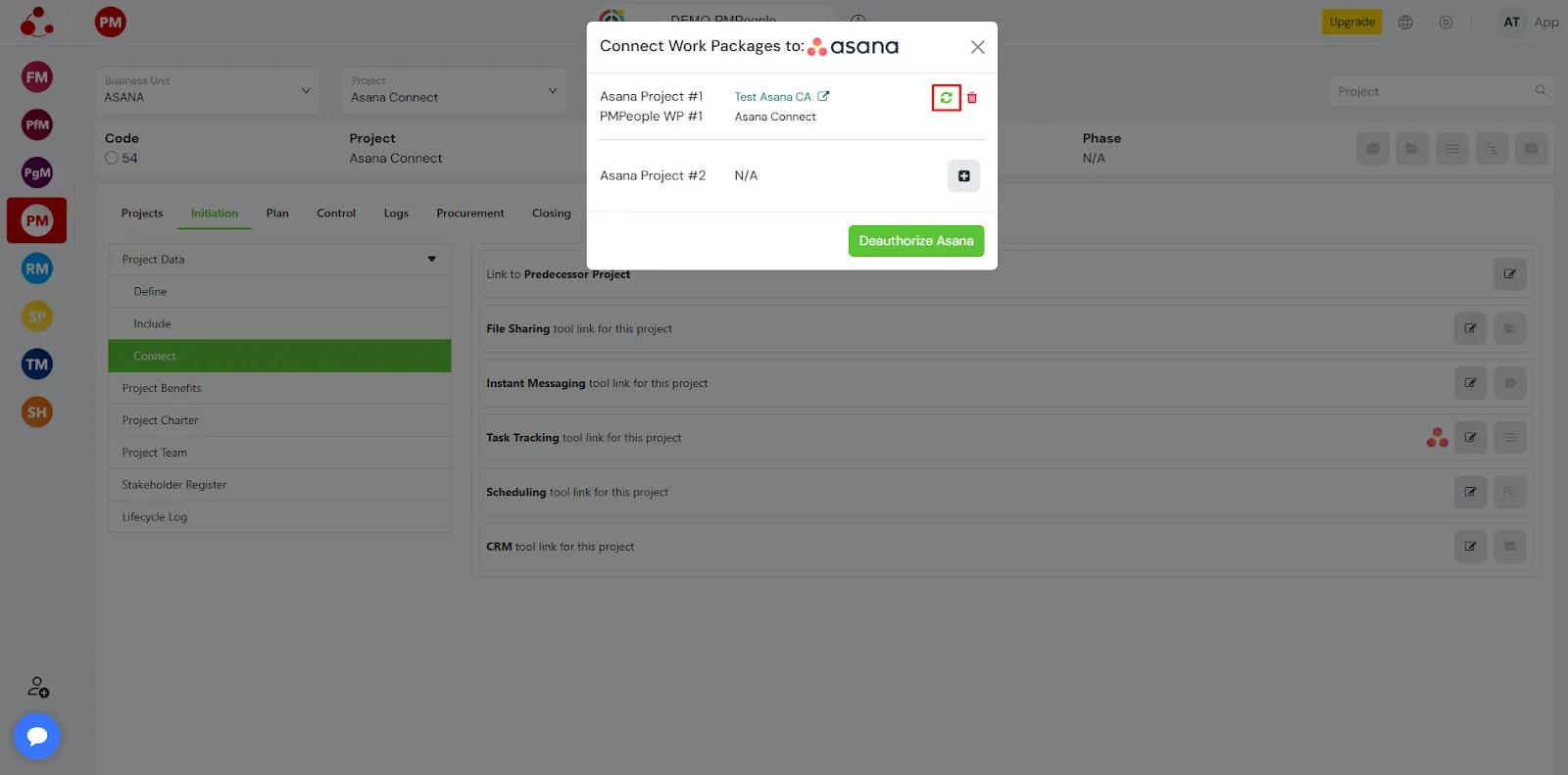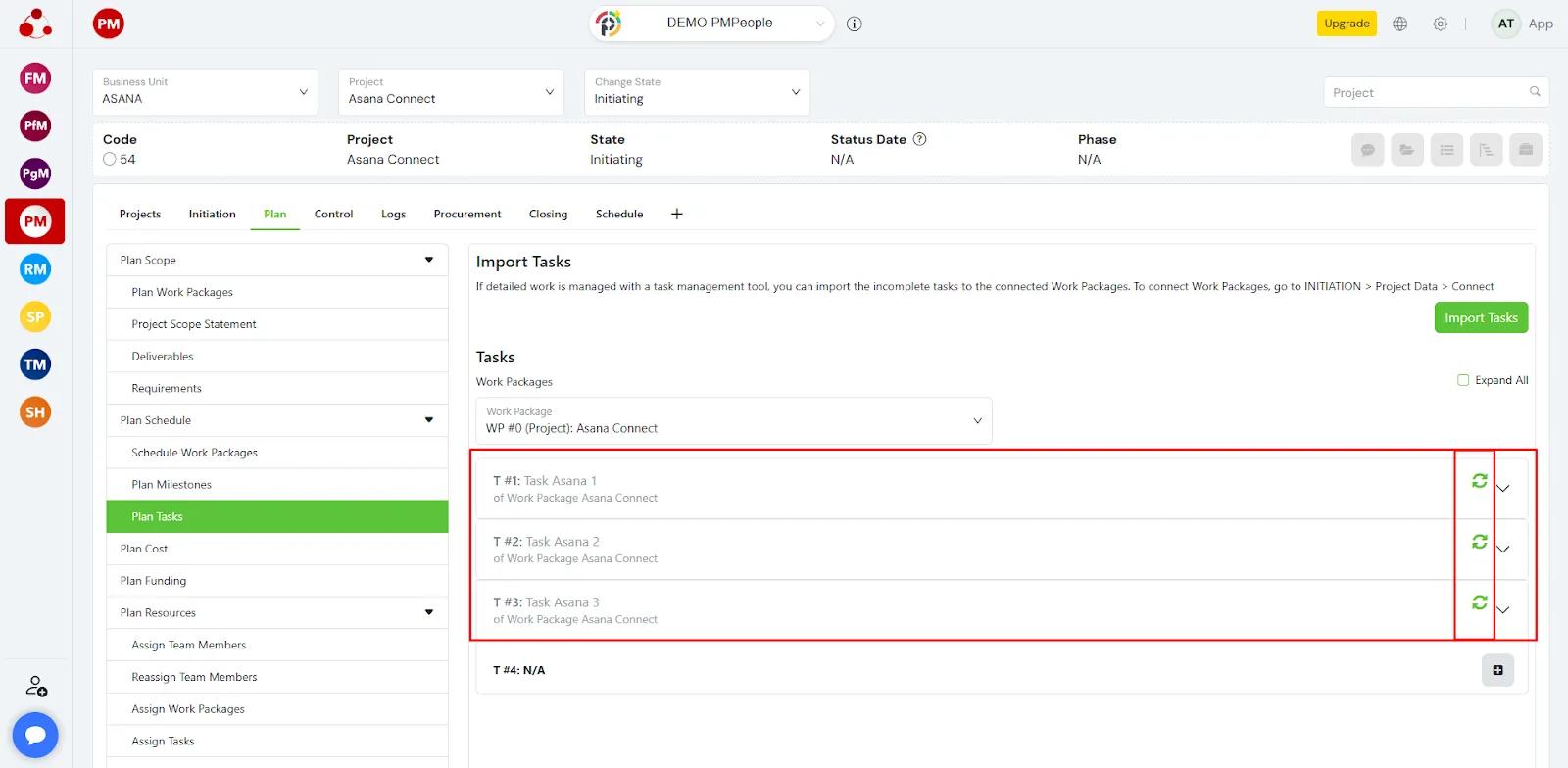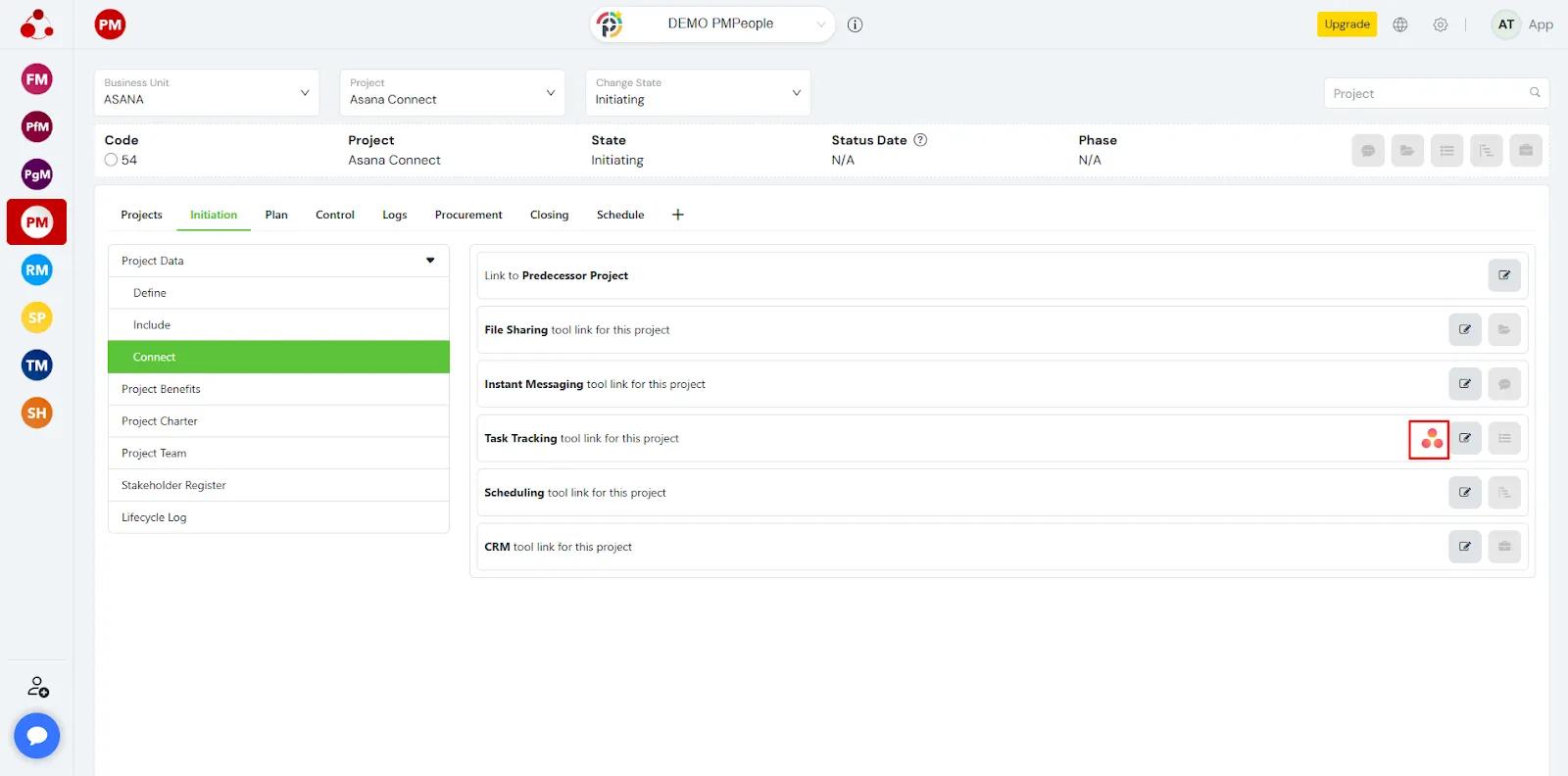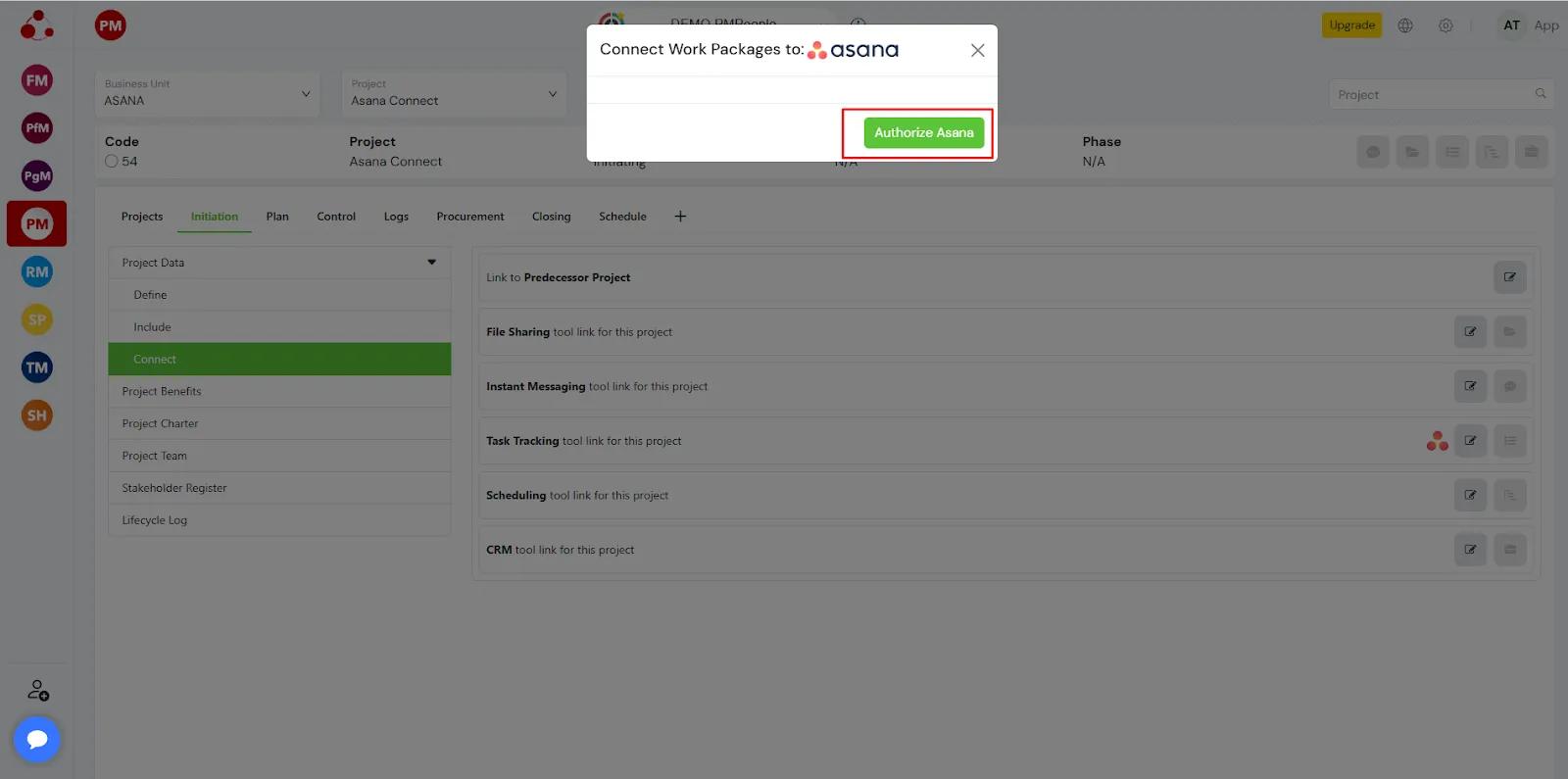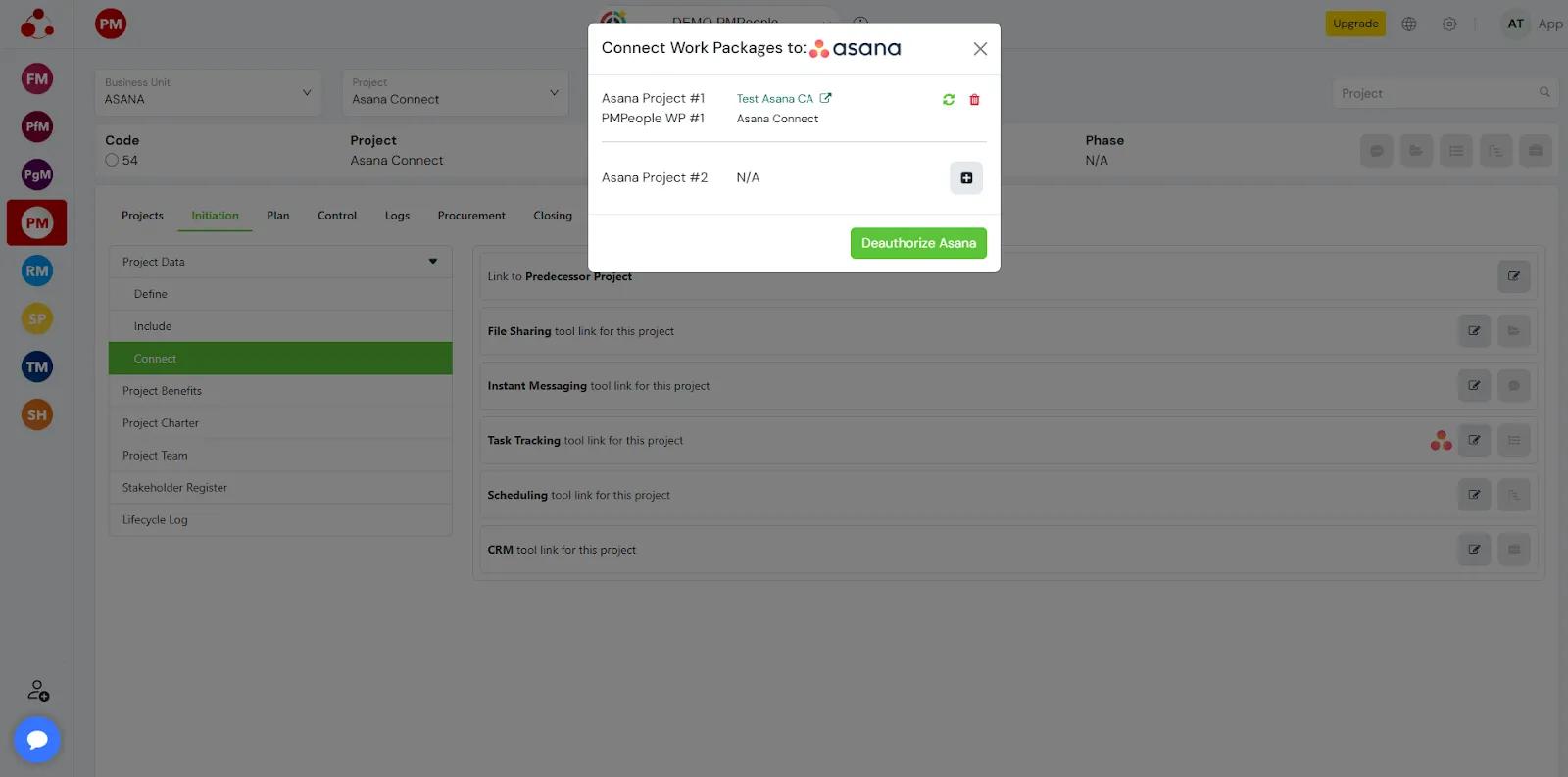PMPeople + Asana
Project portfolio management tool to help people collaborate on professional project management
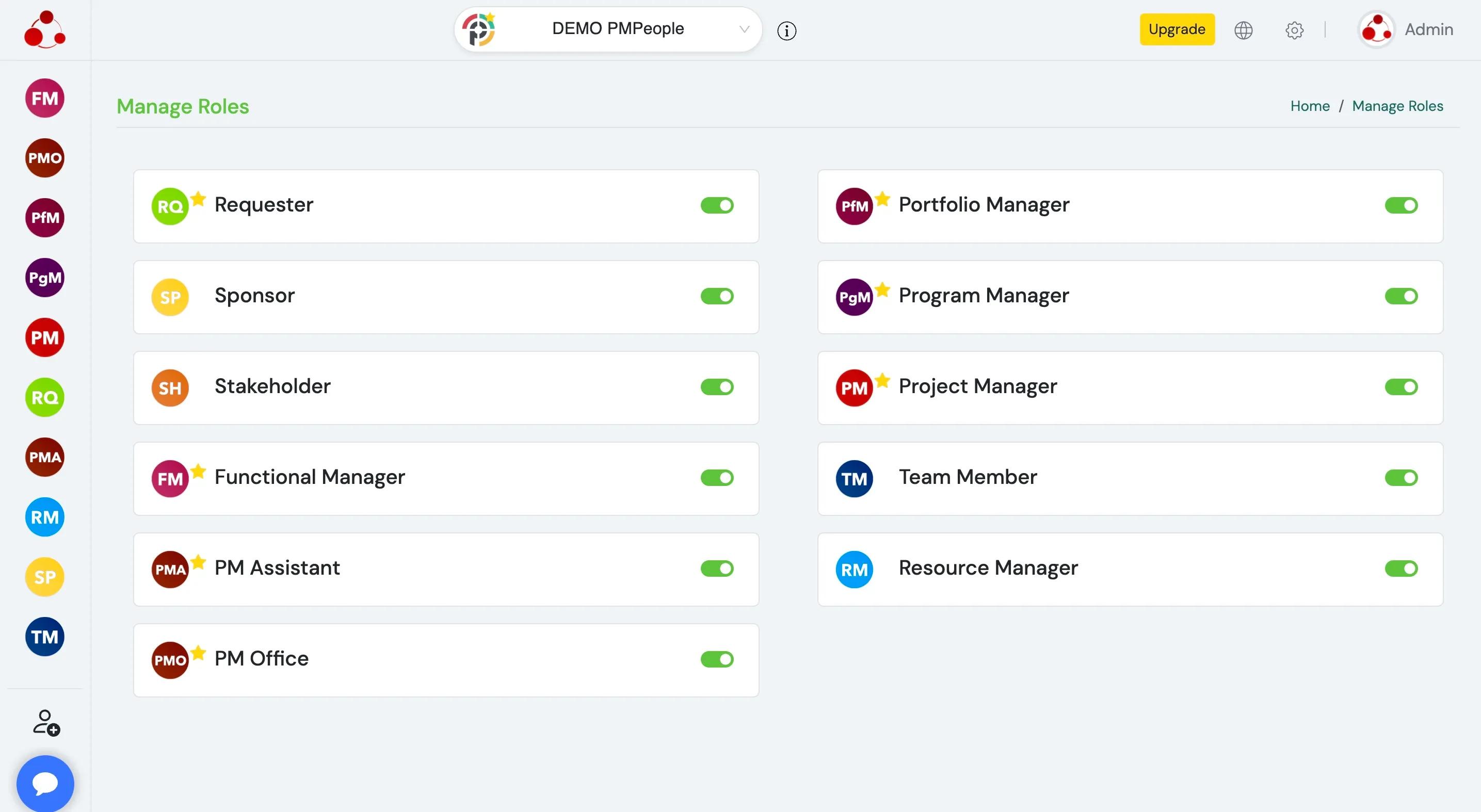
What is PMPeople?
One professional project management good practice consists of separating project management in two levels: Managers can control projects by managing project work packages. Team Members can control the project by managing project tasks. With PMPeople, you can manage work packages and tasks directly, but also it can be integrated with task management specialized tools, such as Asana.
Any manager can upload Asana data just by clicking the sync icon for each work package:
How to connect PMPeople + Asana
Project managers can connect a work package to an Asana project in the section INITIATION > Project Data > Connect, by clicking the Asana icon:
The first time, the PMPeople user has to give permission to integrate both tools by clicking the button [Authorize Asana]:
A new work package connection can be added by clicking the “plus” icon [+]:
Current integration moves data only in one direction: from Asana to PMPeople.
Learn more and get support
To learn more about using the PMPeople Asana integration, email their team at support@pmpeople.ai
This app integration is built by a third-party developer. Asana does not warrant, endorse, guarantee, or assume responsibility for this integration. Contact the app developer for details and support.