
Intercom + Asana
Keep stakeholders updated on the status of customer issues by adding an Intercom widget to Asana tasks.
What is Intercom?
Intercom helps teams interact and engage with customers to provide high-quality support.
Why Intercom + Asana?
The Intercom + Asana integration allows teams to keep track of Intercom conversations and their statuses in Asana. Instead of having to check separate tools for the information needed to resolve customer issues, teams can view Intercom conversation details directly in Asana.
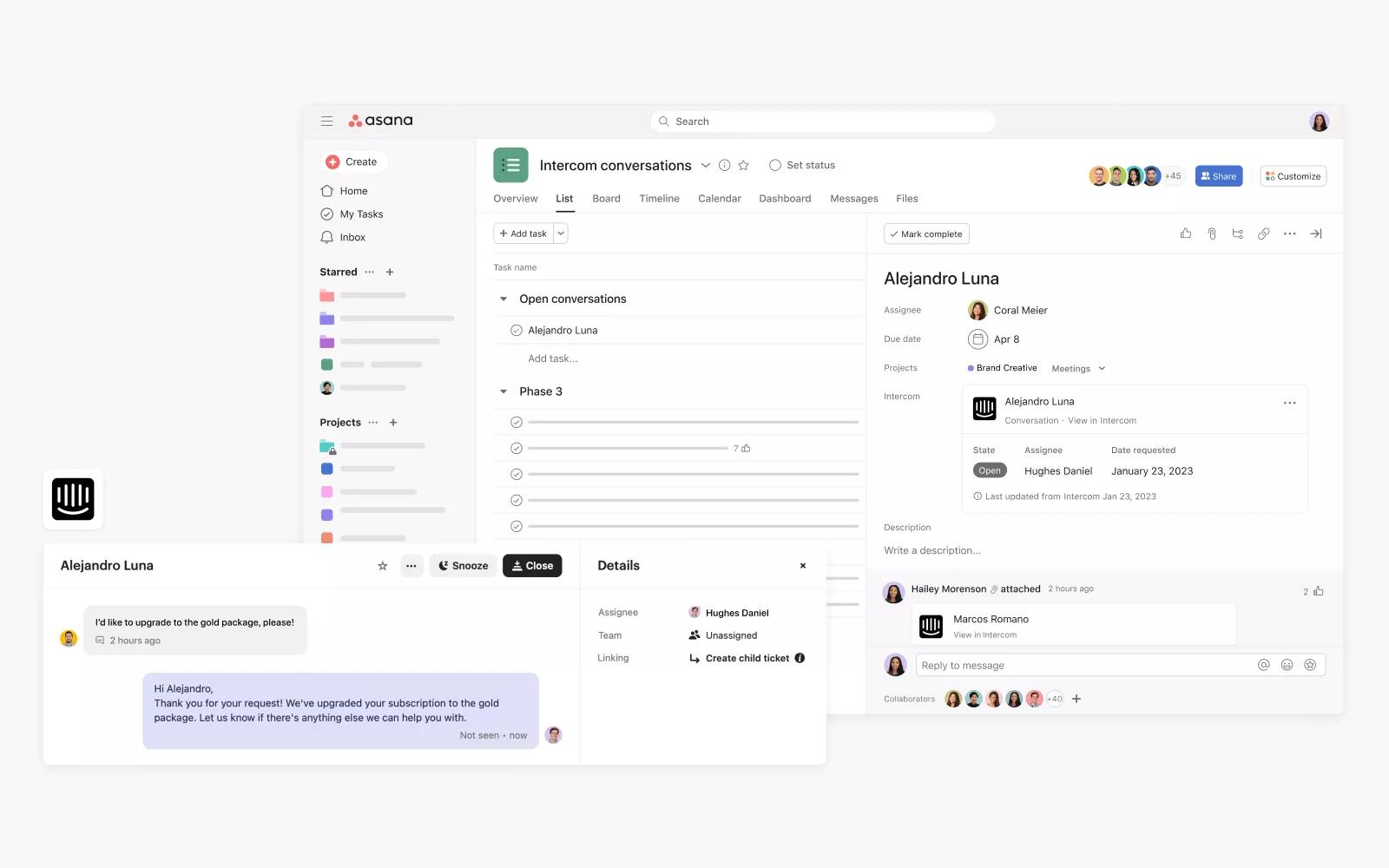
For example, support teams who have been tracking customer feedback in Asana can add an Intercom conversation to a task to monitor the state, owner, and request dates at a glance.
How to connect Intercom + Asana
Here’s how to attach a Intercom customer support ticket to an Asana task:
- Log into Asana, and find the project where you want to enable the Intercom widget
- Click on Customize in the upper right-hand corner
- Scroll down to the Apps section, then select +Add app
- Select Intercom
- Click Add to project and follow the steps to connect Intercom to Asana
- Navigate to an Asana task in the project
- Link a customer support ticket to a task by clicking the Add Intercom ticket button on the Intercom field at the top of the task details pane
- Insert the URL for the relevant Intercom ticket
- Attached Intercom ticket details will appear as a widget in the task pane
Note: This integration is already built into Asana, but you need to sign up for a Intercom account to get started.
Learn more and get support
To learn more about using the Intercom + Asana integration, visit the Asana Guide
If you have questions, feedback, or need support, contact the Asana Support team
Collaborate effortlessly with Asana
From the small stuff to the big picture, Asana organizes work so teams know what to do, why it matters, and how to get it done. It’s free to get started, simple to use, and powerful enough to run your entire business. Learn more about Asana today.