Company Type
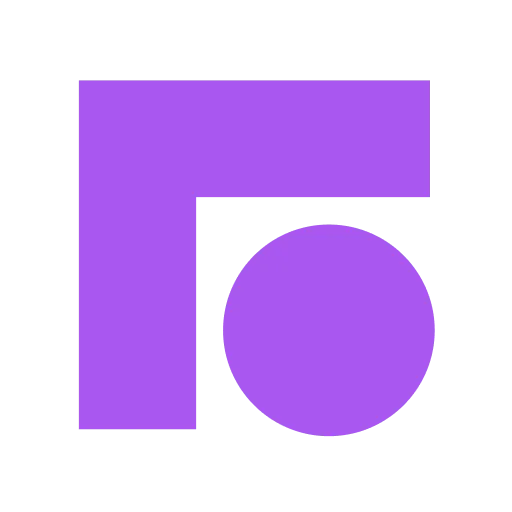
Front + Asana
Create new Asana tasks or link customer conversations with open tasks directly from Front. Set due dates and assignees to keep team projects on track – without leaving your inbox.

Why connect Front and Asana?
Front centralizes customer and client communication into a collaborative workspace, so your team can deliver exceptional experiences across every channel. Connecting Asana makes it easy to collaborate on projects directly from your inbox.
- Create new tasks from Front or attach conversations to existing tasks to add valuable customer context to Asana tasks
- Share feedback, bugs, or product requests with your Product team in Asana directly from Front
- Update project status or add new tasks as soon as you get the message in Front
When you enable Front’s Asana integration, you will be able to access Asana from the “tag” menu on every Front message. From there, you can create new tasks or link Front conversations with open tasks.
Connect Front and Asana
- Sign up for a Front account.
- Integrate Front with Asana.
- Add full conversations from Front as new Asana tasks directly to a project; you can also add the conversation to an existing task.
Learn more & get support
- What is Front? Front centralizes customer and client communication into a collaborative workspace, so your team can deliver exceptional experiences across every channel, every time.
- Where do I go for support? Visit our help center to learn more about Front + Asana or email our Support team at support@front.com.