
CozyRoc + Asana
SQL Server Integration Services (SSIS) data integration with Asana
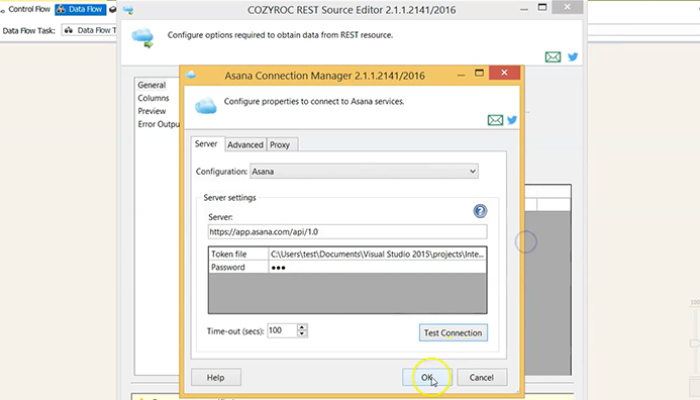
App Benefits
With COZYROC SSIS Asana REST connection you can connect SQL Server or any Database supported by SQL Server Integration Services (SSIS) to Asana as Source or Destination. Sync your data and organize your workflows.
The toolkit is easy to use and follows the same guidelines and principles used by the standard out-of-the-box SSIS components. Asana REST integration package consists of three main parts
- REST Connection Manager - Stores the credentials and functionality for connecting to the Asana
- REST Source component - Retrieves data from Asana service
- REST Destination component - Writes data to the Asana service
App Setup Instructions
- To get started run MS Visual Studio, add a new data flow task and drag and drop REST Source component on canvas.
- Click "New" to create connection to Asana service and select Asana from the drop-down menu.
- To authorize COZYROC SSIS to access your account, provide your credentials and generate access token.
- From the resources dropdown menu you can select any resource provided by Asana API.
- Click "Column" tab to see available columns and "Preview" tab for data preview.
- Map source and destination columns and execute the package.
COZYROC SSIS+ suite supports SQL Server 2005-2019. You can use Microsoft SQLServer or any service or database supported by SSIS for destination.
Support
Click this link to contact CozyRoc Support team or email support@cozyroc.com.
Privacy Policy
This app integration is built by a third-party developer. Asana does not warrant, endorse, guarantee, or assume responsibility for this integration. Contact the app developer for details and support.